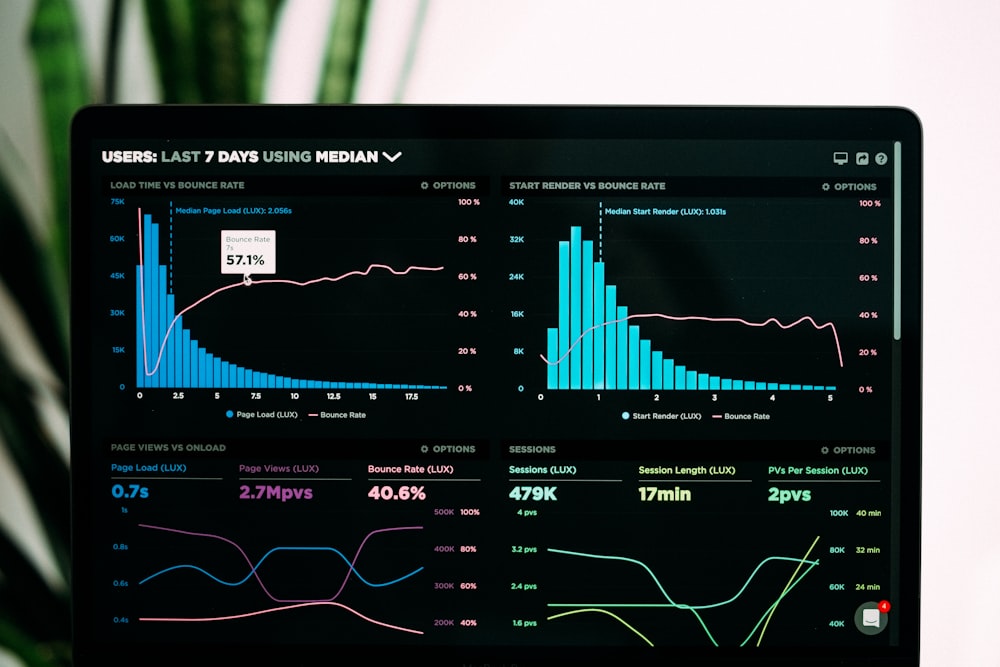My Account Is Locked: How Verification and the Appeal Process Work 😫🔒
There’s nothing more frustrating than logging into your favorite platform—whether it’s Facebook, Instagram, Google, or even your online banking—only to see that dreaded message: “Your account has been locked.” Your heart sinks. Your palms sweat. And a million questions race through your mind: “Why? What did I do? How do I get it back?” 🤯
I’ve been there—more times than I’d like to admit. Whether it was an accidental violation of community guidelines or a suspicious login attempt, getting locked out of an account feels like being stranded outside your own digital home. But don’t panic! In this guide, I’ll walk you through why accounts get locked, how verification works, and the step-by-step appeal process to reclaim your account. Let’s dive in! 🚀
Why Was My Account Locked? 🕵️♂️
Account locks happen for various reasons, and understanding the cause is the first step to fixing it. Here are the most common triggers:
- Suspicious Activity: Multiple failed login attempts, logging in from a new device, or unusual behavior.
- Violating Platform Policies: Posting prohibited content, spamming, or harassment.
- Security Concerns: If the platform suspects your account was hacked.
- Unverified Identity: Some services require identity confirmation.

How Verification Works Across Different Platforms 🔍
Each platform has its own verification process. Here’s a comparison:
| Platform | Verification Method | Typical Wait Time |
|---|---|---|
| Email/SMS code, recovery email, security questions | Minutes to 48 hours | |
| ID upload, trusted contacts, email/SMS confirmation | 24 hours to a week | |
| Email/SMS code, video selfie verification | 24-72 hours | |
| Twitter/X | Phone/email verification, ID submission | Hours to days |
The Appeal Process: Step by Step 📝
If your account is locked, follow these steps to appeal:
1. Identify the Reason
Check your email or notifications for why your account was locked. Common messages include:
- “We detected unusual activity.”
- “Your account may have been compromised.”
- “You violated our community guidelines.”

2. Complete Verification
Most platforms will guide you through verification. This might involve:
- Entering a code sent to your email/phone.
- Uploading a government-issued ID.
- Answering security questions.
3. Submit an Appeal (If Needed)
If verification fails or your account was suspended unfairly, you may need to appeal. Here’s how:
- Google: Use the Account Recovery Form.
- Facebook: Visit the Support Inbox.
- Instagram: Follow the appeal steps.
Pro Tip: Be polite and detailed in your appeal. Explain why you believe the lock was a mistake and provide any evidence (e.g., “I was traveling when the suspicious login occurred”).
How to Prevent Future Account Locks 🔐
Once you regain access, take these steps to avoid another lockout:
- Enable Two-Factor Authentication (2FA): Adds an extra layer of security.
- Use Strong, Unique Passwords: A password manager helps!
- Review Platform Rules: Avoid accidental violations.
- Keep Recovery Options Updated: Ensure your email/phone number is current.

Final Thoughts: Don’t Panic, Just Follow the Steps! 💡
Getting locked out of your account feels like a digital nightmare, but most locks are reversible. The key is to stay calm, follow the verification steps, and appeal if necessary. I once lost access to my Google account for three days (I nearly cried!), but persistence and the right steps got it back.
Have you ever been locked out? Share your story in the comments—let’s commiserate and help each other out! 👇😊